Table of Contents
ToggleStart your blog without losing your sanity!
Start your blog without losing your sanity Click To Tweet
Have you ever wanted to start your blog or website but you thought it was too hard? It’s actually not that difficult to start a WordPress website. A few dollars and a bit of patience are all that you need and you can own your own website.
There are basically 6 steps to start your blog or website:
- Decide what you want to blog about
- Pick a web host
- Choose your blog platform
- Set up your blog
- Design your blog
- Figure out what resources you want to use
Step 1
Figure out what you want to blog about (also called a niche)
Pick a niche that you enjoy talking about and that you are passionate about. You can also have a general themed blog where you talk about whatever you want, but if you plan to monetize your blog or website, it’s a good idea to pick a niche as you are able to make money more easily with a niche blog.
It is, however, your website, so pick whatever you want to talk about. You may want to pick something that you enjoy writing about rather than what you think will appeal to your readers. You want to enjoy writing and if it's a chore you likely won't do it for long. When you start your blog or first website, plan to write in that niche for a long time - can you see yourself writing about this topic years later?
Step 2
Decide whether you want a website that is self-hosted or free
There are some free platforms (Blogger and Tumbler to name a few), but if you are planning on monetizing your blog, you should go with self-hosted. You can often get hosting for under $100/year. It gives you many more options over a free site. It's kind of like renting a home vs buying one. It's totally up to you, but it may make your life easier in the long run if you have a self-hosted site. We like Squarespace for bloggers.
Here are some benefits to a self-hosted website:
- You own your domain name. The free blog has a web address of yourblog.blogspot.com or something similar.
- You can’t add as many photos and videos.
- You have fewer theme options.
- Your site can be at the mercy of the web host. If you have content and traffic you may lose them if your host decides to shut you down.
Step 3
Choose a blogging Platform
WordPress is the most used platform for bloggers, so there is a lot of free resources for WordPress sites. Free templates, free how to’s, and free plugins, are available for anyone who wants to use them.
WordPress is simple to set-up. If you are a new blogger, you probably need a platform that’s straightforward and easy to use.
If you aren’t sure, Google WordPress and see what comes up. You will get a lot of hits for free and inexpensive WordPress options.
Step 4
Set up your blog
Pick a domain name
Most bloggers either pick a domain name based upon their own name or the area of their niche. Here at WordPress Website Help, we went with our niche, since it helps people who need WordPress help find us. When you purchase your hosting, you will have the opportunity to pick your domain name at the same time. You may want to have a couple of alternate names available in case yours is taken already.
Start your Blog
Once you sign up, there is a usually a one click button for installing WordPress via your host site. I recommend installing that as soon as you can. It comes with a few basic free themes, and you can google other free themes.
You can also purchase a theme through a variety of websites. Whatever theme you choose, make sure it is mobile friendly as you will likely get more than half of your page views through mobile devices. You can also build your website from scratch if you know HTML and CSS.
WordPress comes with some free plugins and widgets. If this is your first website, you may want to play around with your website first before you download too many. You likely have no idea what you features you want and there is no sense in downloading a bunch of stuff that overwhelms you. Having too many can slow your site down which can be annoying to your visitors and it can screw up your SEO ratings with search engines.
Once WordPress is installed, you can start creating your masterpiece! This is the fun stuff.
Step 5
Start Blogging
Once you are set up on WordPress, you should get an email with your admin page. It looks like this: www.yourblogname.com/wp-admin. Bookmark it so that you can find the admin page easily. You might want to write down your passwords because there is a lot of information to keep straight.
If you are really confused, you can always either find a code savvy developer to help you, or you can hire it out. We do this a lot at WP Website Help. Click here for our services page. Often the problems you encounter when you start your blog or first website can be fixed very quickly so you can get up and running.
There is a lot of information on various WordPress and blogging problems and issues you may encounter. Start with regularly writing and posting to your blog so that you get used to writing. Your page views will go up as you get more content published.
A Few Tips
Before you create your first post, change your Permalinks from default to post name, which is www.yourblog/postname. The default is www.yourblog/p=123, which is no help for search engines to locate you.
Write down all of your passwords because there are a ton of them.
Most websites come with email, so set up your professional email address.
Step 6
Resources
There are a ton of resources that you can use when you start your blog. Here are a few of our favorites:
Squarespace - Squarespace is a great web host for beginners. It's reasonably priced so you can start a blog without spending too much.
Grammarly - It's a good idea to double check your writing through the Grammarly app. The basic package is free and it will check for many issues that you likely won't find yourself. If you are looking for the answer to more complex problems, you can get a premium subscription.
Plugins we like:
Jetpack by WordPress.com – tracks stats
Yoast SEO – makes sure your posts are search engine optimized. We have a post on best SEO practices.
Compress Jpeg and PNG images – makes your images the same size, and not too big so you slow down your site.
Akismet – spam blocker
Google Analytics - it shows your daily audience overview, bounce rate and what people are looking at. It even tells you where your audience is from.
Widgets we like:
Gravatar – this is a widget that is the about me part of your site. You can put it on your sidebar or footer.
Social Media Icons – so that you can post to Facebook, Instagram and Pinterest with one click
Social Sharing - there are too many social media plugins to share them all here. We did a post on some of our favorites here.
Are you ready to start your blog? Let us know in the comments!
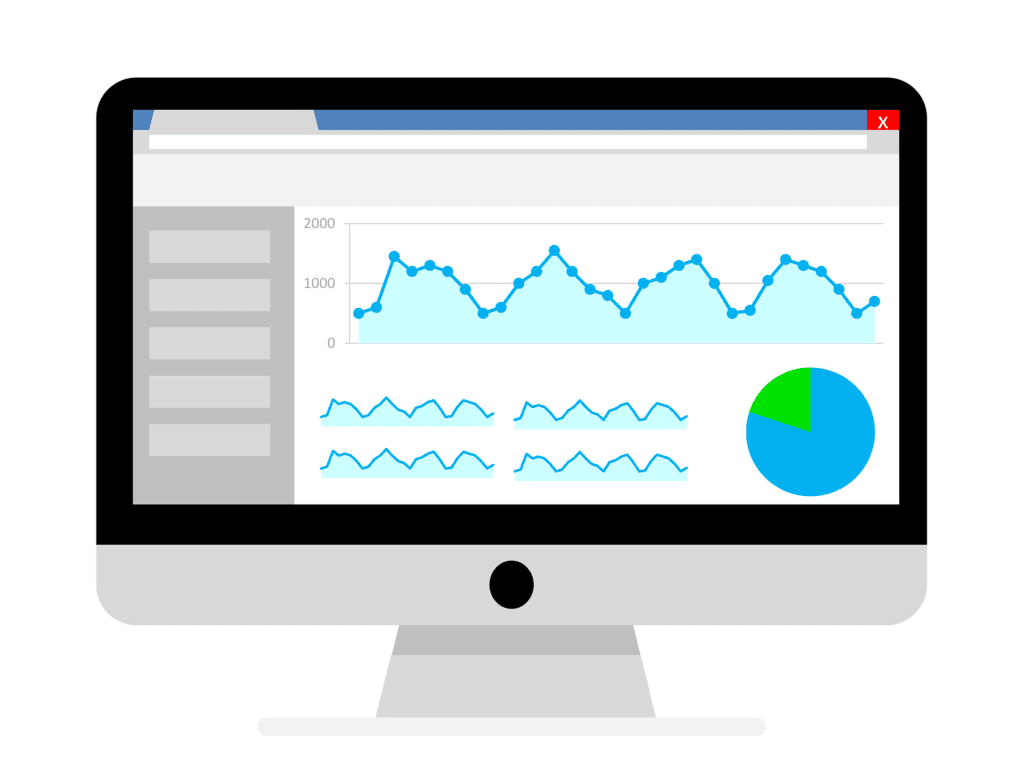
----------
In plain terms, WordPress (WP) is simply the top free platform upon which one can create
fantastic fully-featured websites or blogs of any size (best among both free or paid solutions).
Learn more about WordPress here.
***Gain more insight about how to install WordPress & your options.***
If you would like to consider working with us on our Premium or Standard Plans on a ongoing monthly basis, then we can do the job FREE as a trial (with no credit card required and assumes you have a interest potentially becoming a Standard or Premium Plan member . . . otherwise, please use the single one-off job option below).
See here: https://www.wpwebsitehelp.com/#plansandpricing
OR
2. If you only need us to do this one job only, then checkout here for this one-off single job.
See here: https://www.wpwebsitehelp.com/single-one-job/
Our plans can cover ongoing maintenance & annoying regular task items, of which, you should not spend your valuable time! This gives you peace of mind so you can focus your mind on your endeavor. We have you covered whether it is WordPress help or WordPress support for a business, personal, student, education, non-profit, or ministry endeavor.
Here are some examples along with HOW it works at WP Website Help.
Here are a few FAQ’s & our about us.
Would You Like to Get Started with Us?
We would be honored to help you with your WordPress website or blog.
We are dedicated to sharing useful content for WordPress websites in the business & personal communities. This includes any related topics indirectly related to WordPress, marketing, advertising, e-commerce, technology, or any other online subjects we feel would benefit our readers and customers.
Patti @ The WP Website Help Team


