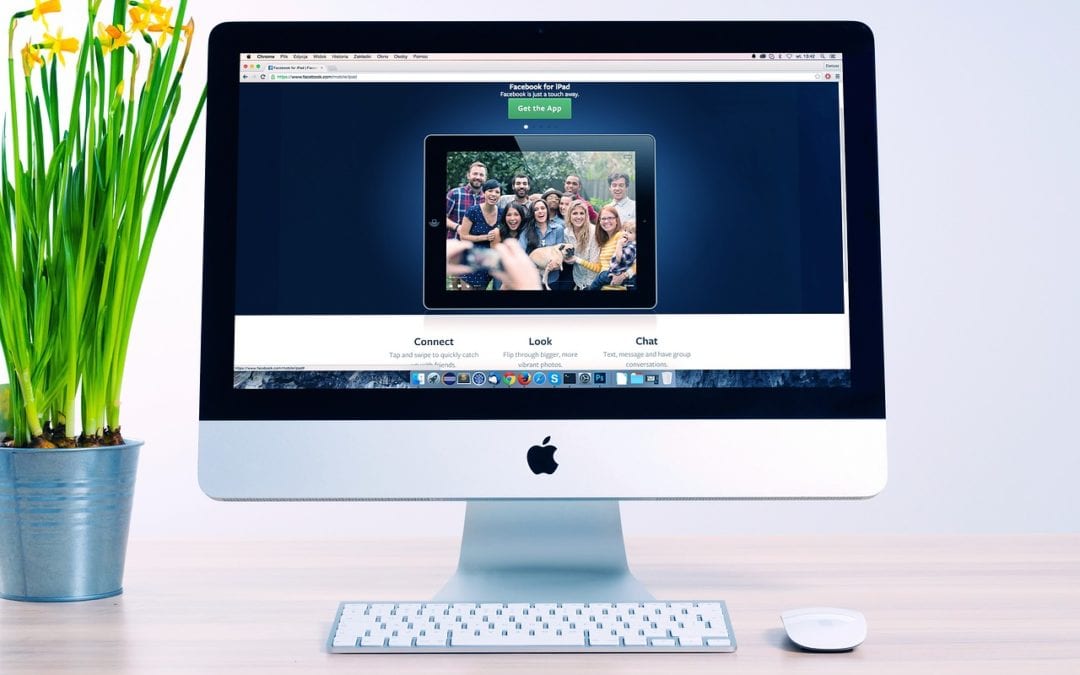Table of Contents
ToggleWhere can you create professional looking graphics for your blog?
What software can create professional looking graphics? Click To Tweet
Blogs that have graphics are both easier to share on Pinterest and are more interesting for readers. Sure, you can add an appropriate image, but you may also want to add graphics to that image. But how do you go about creating interesting graphics?
Photoshop, Canva, and Picmonkey are some of the most popular software available for creating graphics. We discuss that makes them a good choice, and what makes them a less than great choice.

Photoshop
Photoshop is a paid software by Adobe Creative Cloud. It’s a monthly membership based product that can allow you to create interesting graphics. One of the best things about Photoshop is that you can make changes to just one layer while leaving all other layers the same. This makes it simple to change the text on your blog images each time you write a new post. In Photoshop you can also edit your images before adding text, simplifying your process.
Photoshop pros:
- Easily add text overlay
- Edit your images
- Put a picture within a picture
- Easily change the size of an image
- You can upload any font you want
Photoshop cons:
- Less user-friendly than Canva and Picmonkey
Canva
Canva is a free software service. It also has a paid membership that allows users to use an expanded set of services, but we will focus on the free services. The draw for most users who love Canva is the simplicity. Unlike Photoshop, which is harder to learn, Canva can be mastered within a few minutes. Canva is a great option for those who already have a great photo, or who are not using photos in their graphics. The paid subscription is $12.95/month.
Canva pros:
- Templates that are set up and ready to use
- Social Media sizes are pre-set for you
- Tons of paid and free options
- Lots of inexpensive stock photos
- Easily adjust transparency
Canva cons:
- Only allows you to use the fonts that are loaded into the program
- You can lose formatting if doing multiple pages
Picmonkey
Picmonkey is another free site that also has a paid option. The free site allows you to edit photos, add filters, text, and stickers. A lot of the really interesting options are part of the paid subscription with Picmonkey (which is as low as $3.99/month).
Picmonkey pros:
- Touch up photos
- Add frames
- Create collages
- Easily change things like the size of images in a collage
- Allows you to use any font on your computer
Picmonkey cons:
- Less user-friendly than Canva but more user-friendly than Photoshop
What is the best type of software for creating graphics?
Each of these types of software is used for graphics, but they all have a different niche. Photoshop is great for those who have very difficult projects where they are taking away a background, adding an image on top of another image, or doing photo editing.
Canva is great for creating eye-catching simple graphics that you know are the right size for your social media.
Picmonkey is fantastic for those who want more creative reign than Canva, but who don’t want the difficulty of Photoshop.
What software do you use to create graphics? Share your favorites in the comments.
----------
In plain terms, WordPress (WP) is simply the top free platform upon which one can create
fantastic fully-featured websites or blogs of any size (best among both free or paid solutions).
Learn more about WordPress here.
***Gain more insight about how to install WordPress & your options.***
If you would like to consider working with us on our Premium or Standard Plans on a ongoing monthly basis, then we can do the job FREE as a trial (with no credit card required and assumes you have a interest potentially becoming a Standard or Premium Plan member . . . otherwise, please use the single one-off job option below).
See here: https://www.wpwebsitehelp.com/#plansandpricing
OR
2. If you only need us to do this one job only, then checkout here for this one-off single job.
See here: https://www.wpwebsitehelp.com/single-one-job/
Our plans can cover ongoing maintenance & annoying regular task items, of which, you should not spend your valuable time! This gives you peace of mind so you can focus your mind on your endeavor. We have you covered whether it is WordPress help or WordPress support for a business, personal, student, education, non-profit, or ministry endeavor.
Here are some examples along with HOW it works at WP Website Help.
Here are a few FAQ’s & our about us.
Would You Like to Get Started with Us?
We would be honored to help you with your WordPress website or blog.
We are dedicated to sharing useful content for WordPress websites in the business & personal communities. This includes any related topics indirectly related to WordPress, marketing, advertising, e-commerce, technology, or any other online subjects we feel would benefit our readers and customers.
Patti @ The WP Website Help Team