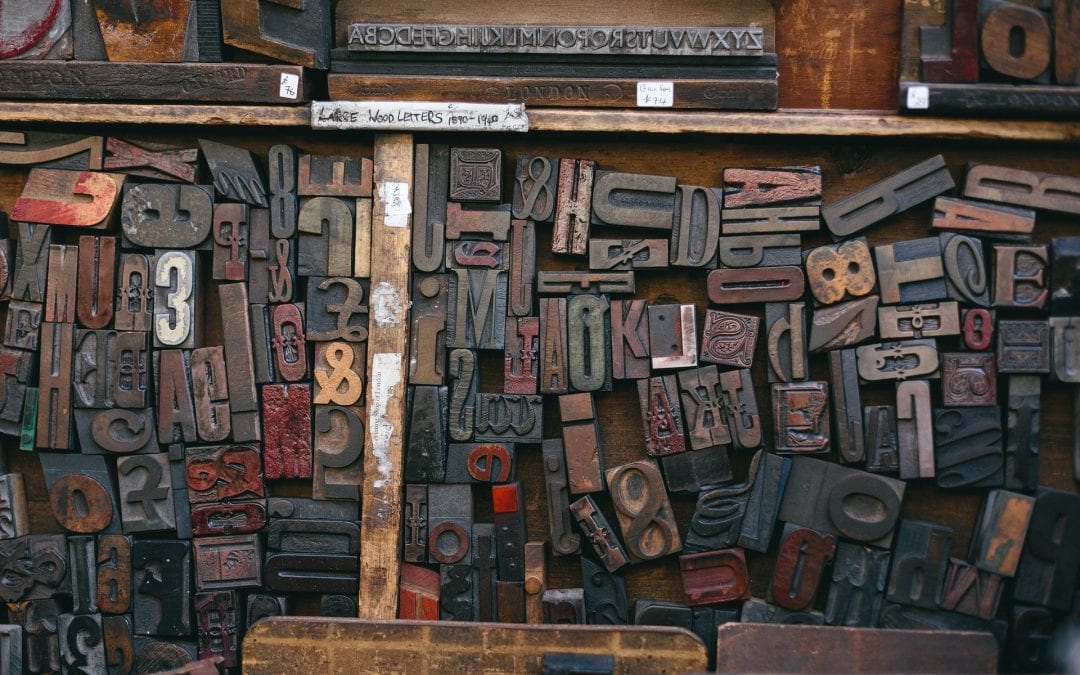Table of Contents
ToggleHow you can create a custom website when you change the font in WordPress
How can you easily change the font in WordPress? Click To Tweet
One of the things you notice first on someone’s WordPress website is their overall appearance. Maybe it’s very sleek and contemporary, with tons of images. You don’t usually notice their font - and if you do, it’s usually not a good thing. If you are seeing the font, it’s generally because it’s too small, too light, or a strange type of font.
The thing about designing your website is that sometimes conception isn’t quite the same as execution. You might have this great idea but once you develop it, you may notice that some things aren’t working like you thought they would. A font is one of those things - it can look great on a desktop and terrible on a mobile device, or way too light with a white background.
I found an interesting blog that had a super clickable headline…but when I clicked on it, the font was a very light gray and I couldn’t read it at all. I left immediately.

The great thing is that it isn’t that hard to change your font.
The font is coded into the CSS of your website. For most of us who purchase a pre-made theme, it might be daunting to think about changing the coding, but it’s honestly not that hard to change the font in WordPress.
There are two ways to change the font in WordPress:
Change it in your Stylesheet
This is coding for anyone who isn’t terrified at the idea of changing the CSS.
To find the fonts that are already coded into your WordPress theme, go to Appearance and then Editor. You can find the Stylesheet on the right side of the page, and there you can find information such as the font family, font color, font size, and many other things such as what theme you are using.
If you want to change it, make sure you know what you are doing, and make a backup before you make any changes.
Here is more information on how to change the font in WordPress.
Change it via a Plugin
As with many website problems, there are some plugins to easily change the font in WordPress.
The Fonts plugin is simple and easy to use. There is two drop down menus - one for font family and one for font style. Choose the one you want to use and you are rolling. In the free version, you are limited to the fonts that are already loaded, but you can add your own favorites with the premium version.
The Easy Google Fonts Plugin allows you to change your font to any of the more than 600 Google fonts. You can also create rules for your fonts so that you don’t have to enter the information every time you post.
The Use Any Font plugin allows you to use any font you want. So if you want to use some kind of obscure font, you can upload it into the Use Any Font plugin and you are in business.
Change the font in WordPress and your website can have a custom look. It’s a simple way to create the website that aligns with your website’s brand and overall appearance.
Have you tried to change the font in WordPress for your website? What did you struggle with?
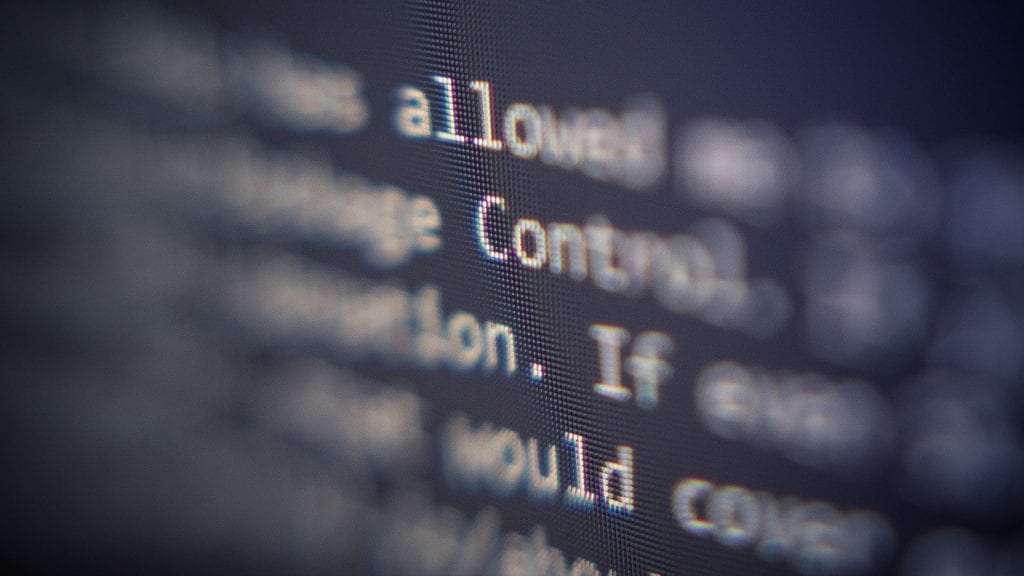
----------
In plain terms, WordPress (WP) is simply the top free platform upon which one can create
fantastic fully-featured websites or blogs of any size (best among both free or paid solutions).
Learn more about WordPress here.
***Gain more insight about how to install WordPress & your options.***
If you would like to consider working with us on our Premium or Standard Plans on a ongoing monthly basis, then we can do the job FREE as a trial (with no credit card required and assumes you have a interest potentially becoming a Standard or Premium Plan member . . . otherwise, please use the single one-off job option below).
See here: https://www.wpwebsitehelp.com/#plansandpricing
OR
2. If you only need us to do this one job only, then checkout here for this one-off single job.
See here: https://www.wpwebsitehelp.com/single-one-job/
Our plans can cover ongoing maintenance & annoying regular task items, of which, you should not spend your valuable time! This gives you peace of mind so you can focus your mind on your endeavor. We have you covered whether it is WordPress help or WordPress support for a business, personal, student, education, non-profit, or ministry endeavor.
Here are some examples along with HOW it works at WP Website Help.
Here are a few FAQ’s & our about us.
Would You Like to Get Started with Us?
We would be honored to help you with your WordPress website or blog.
We are dedicated to sharing useful content for WordPress websites in the business & personal communities. This includes any related topics indirectly related to WordPress, marketing, advertising, e-commerce, technology, or any other online subjects we feel would benefit our readers and customers.
Patti @ The WP Website Help Team